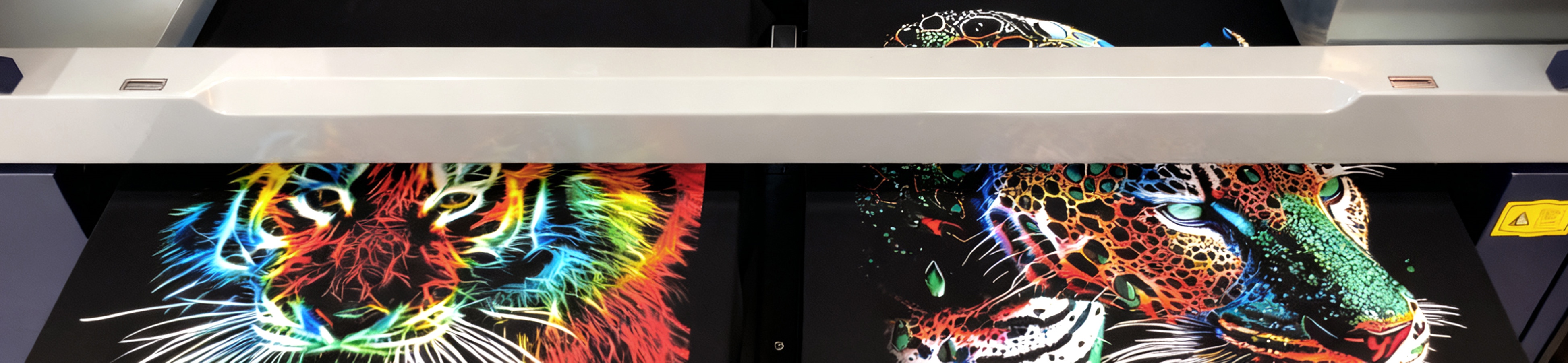Printing color correction method of garment printing machine
The color correction of pure cotton direct-injection printing has always been a headache for everyone, because some of the colors of the monitor cannot be printed, and there are serious chromatic aberrations, so it must be corrected at the design stage of the pattern to print a good finished product. .
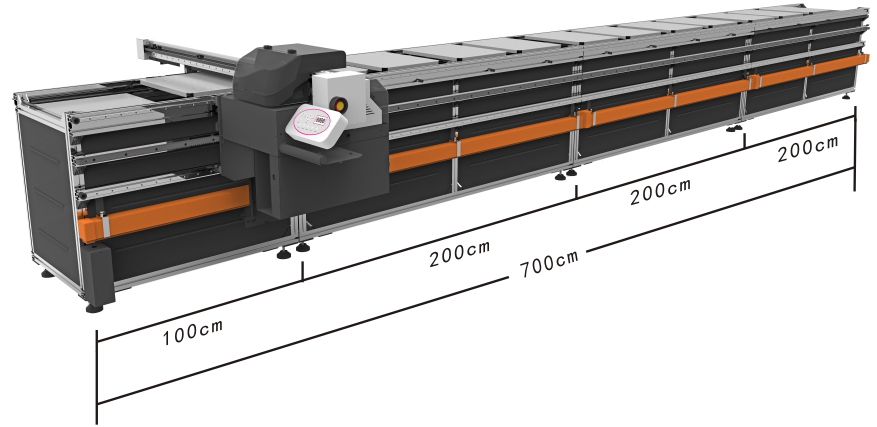
UV printing uses red, cyan, yellow, and black, so the colors are all specified in CMYK. As long as the CMYK is determined, it means that the proportion of the printed uv ink is determined, and the color is usually not too problematic (in the opinion of ordinary people) ). However, the colors in the computer are expressed in RGB mode. Therefore, to print RGB colors, a color conversion step is required. Two problems will occur here:
First: UV ink cannot print all RGB colors
Usually high-brightness colors, fluorescent colors, and metallic luster can not be printed, so I have to use close CMYK instead. If you find that the selected color square has a triangle exclamation mark when you use Photoshop, or an exclamation mark is added after the CMYK value, it means that the color cannot be printed.
Second: What is the conversion standard when the garment printing machine converts RGB to CMYK?
Even if a certain RGB color can be converted to CMYK, it does not mean that the color of the actual uv ink will be the same as the color displayed on the screen. Usually the biggest problem occurs in cyan.
Solution 1: Use CMYK to specify colors. Some software, such as CorelDRAW and Photoshop, will especially consider the correctness of the conversion between RGB and CMYK. As long as you use CMYK directly in the software to specify colors, you can get pretty close to the actual printing. As a result, use CMYK mode to operate as much as possible. Photoshop can convert image files into CMYK mode for editing (MENU: Image> Mode> CMYK color), which can completely avoid the use of unprintable colors. The disadvantage is that most filters cannot work in CMYK mode. , There is really no way but to temporarily switch to RGB mode, and then switch back to CMYK mode after using the filter.
Scheme 2: Another way is to use the printed color rendering table to query the actual printed colors. The color rendering table of treadmill printing machine is a reference template of color value, which contains a list of various combinations of CMYK for query. Therefore, when you want to select a specific color, first find the color you want from the color table, and then enter the CMYK value indicated on the table into the software. For ordinary people, this is the most evidence-based color correction method.